How do I gift coffee?
How do I gift coffee?
Ship Coffee
If you know the types of coffees you want to send, use this list of instructions to guide your order. If you aren’t sure what to order, our Choose Beans You’ll Love post may help. You can order whole bean coffee easily if you follow the below instructions.
- To send a one-time gift of coffee, go to our online store.
- Find the coffee you wish to purchase. (Example: Ladro Espresso 12oz)
- Select the Grind and Ship To.
- Specify the number of bags of gift coffee you wish to purchase.
- Add To Cart. You’ll see the coffee added to your cart on the right side of your computer screen.
- If you wish to have more than one type of coffee in your order, add others according to the same steps above.
- Check Out by clicking on the orange button at the bottom of your cart.
- If you have an online account with us, you’ll be prompted to sign in. If you’re a new customer, you can follow the instructions on the left side of your computer screen to create an account.
- Check over your addresses in the Ship-To Information and Bill-To Information. Please note that we will ship to the address you provide. Errors on either the Ship-To or Bill-To address may delay your order or cause it to go astray.
- Continue to Secure Payment Page.
- Confirm you’ve selected the shipping option you prefer.
- Enter your Payment Information and any Comments and Special Instructions. (Example: If you’d like to include a gift message on the order, this is where you specify the message.)
- Submit Order.
- After this, you’ll receive immediate email confirmation of your order and our fulfillment team will begin readying it to ship.
- We’d love to have you tell your friends how easy it is to order online coffee!
E-mail an Online Gift Certificate
If you don’t know what types of coffees to send, but know you want to gift coffee to someone, choose an Online Gift Certificate. This option lets you send an e-mail gift certificate that can be used in our online store for any coffee or merchandise.
- To send a Online Gift Certificate, go to our online store.
- Select Online Gift Certificate from our merchandise section.
- Enter the recipient’s First and Last Names.
- Type your personal message.
- Enter the recipient’s email address (the Online Gift Certificate and accompanying code will be sent to them using this email address).
- Confirm the recipient’s email address.
- Specify the amount you are gifting (a minimum of $20).
- Add To Cart. You’ll see the coffee added to your cart on the right side of your computer screen.
- Check Out by clicking on the orange button at the bottom of your cart.
- If you have an online account with us, you’ll be prompted to sign in. If you’re a new customer, you can follow the instructions on the left side of your computer screen to create an account.
- Check over your addresses in the Ship-To Information and Bill-To Information. Please note that we will ship to the address you provide. Errors on either the Ship-To or Bill-To address may delay your order or cause it to go astray.
- Continue to Secure Payment Page.
- Confirm you’ve selected the shipping option you prefer.
- Enter your Payment Information and any Comments and Special Instructions.
- Submit Order.
- After this, you’ll receive immediate email confirmation of your order and your recipient will receive the gift email after processing.
Send a Coffee Card
If you know your recipient would like to use your gift for in-store purchases, please send a Ladro Coffee Card. Please note Coffee Cards are only good for retail store purchases; they do not work on our online store.
- To send a Coffee Card, go to our online store.
- Select Coffee Card from our merchandise section.
- Select the amount you would like to load on the Coffee Card.
- Add To Cart. You’ll see the Coffee Card added to your cart on the right side of your computer screen.
- Check Out by clicking on the orange button at the bottom of your cart.
- If you have an online account with us, you’ll be prompted to sign in. If you’re a new customer, you can follow the instructions on the left side of your computer screen to create an account.
- Check over your addresses in the Ship-To Information and Bill-To Information. Please note that we will ship to the address you provide. Errors on either the Ship-To or Bill-To address may delay your order or cause it to go astray.
- You can choose to send this Coffee Card to your own address if you’re gifting in person or we will mail it directly to an alternate address if you prefer.
- Continue to Secure Payment Page.
- Confirm you’ve selected the shipping option you prefer. (We ship all Coffee Cards for free via USPS First Class Mail and Seattle area addresses usually receive them 1-2 days after processing is complete.)
- Enter your Payment Information and any Comments and Special Instructions. (Example: If you’d like to include a gift message on the order, this is where you specify the message.)
- Submit Order.
- After this, you’ll receive immediate email confirmation of your order and our fulfillment team will begin readying it to mail.
Looking to order online coffee or to gift coffee this season? We offer some ideas for you.
Recommended Posts

[…] order online coffee or gift coffee, we offer excellent selections and prompt shipping. We offer a step-by-step guide to gifting and ordering. If you sign-up for our newsletter, you receive 10% coupon code to use on […]
[…] If you are in need of a guide, read more about choosing whole bean coffee. If you would like to gift coffee, we have instructions to make it […]