How do I set up a Coffee Subscription?
- To schedule your coffee subscription, go to our online store.
- Find the coffee you wish to add to your Subscription. (Example: Ladro Espresso 12oz)
- Select the Grind and Ship To, then check the box next to Click For Auto-Reordering. (See image below)
- Specify how often you’d like your Subscription to arrive (Every Week, Every 2 Weeks, or Every Month).
- Specify the number of bags you want to ship each time with your Subscription.
- Add To Cart.
- If you wish to have more than one type of coffee on your Subscription, add others following the same steps as above.
- Check out as usual. You’ll receive immediate confirmation of your Subscription and an email every time the next shipment is set to ship.
- Find help on editing a Subscription here.
- We would love it if you told your friends they could set up a coffee subscription and put that part of their day on auto-pilot.
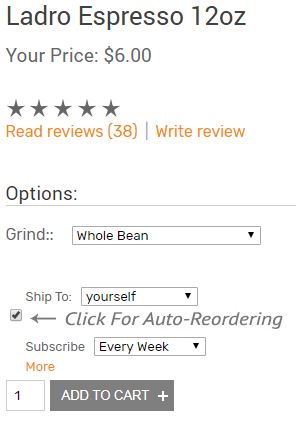
Recent Posts